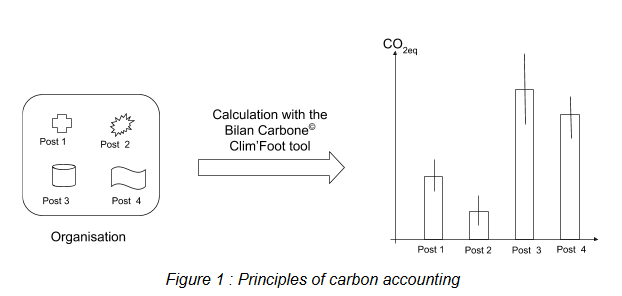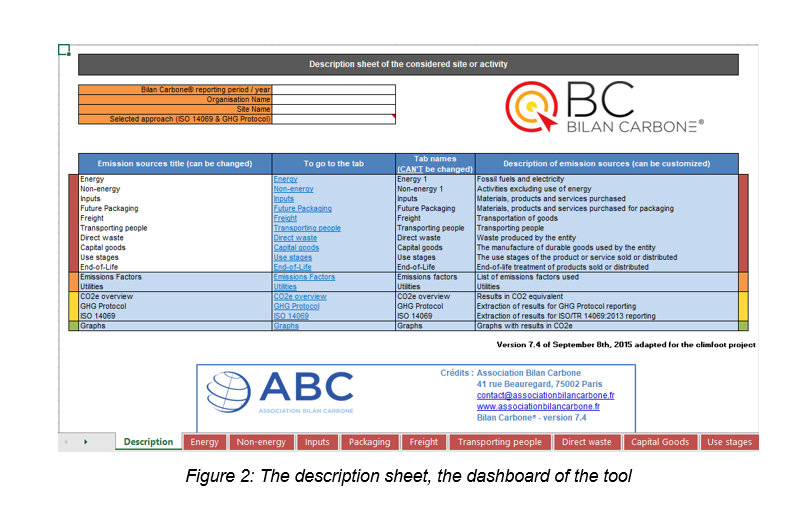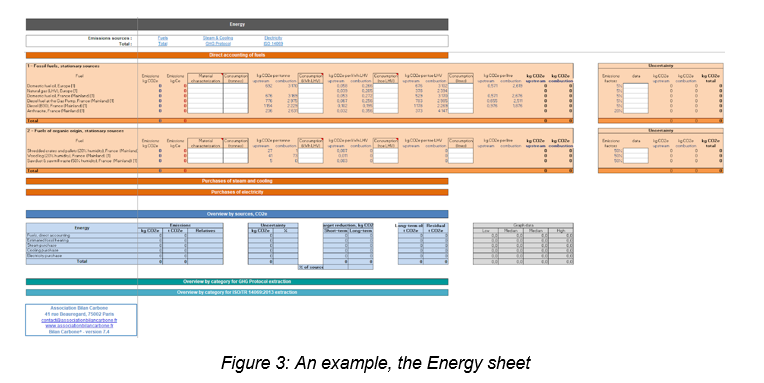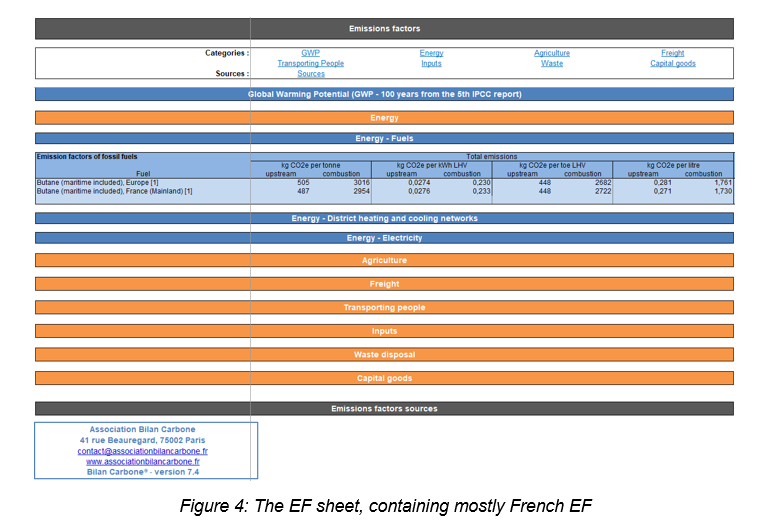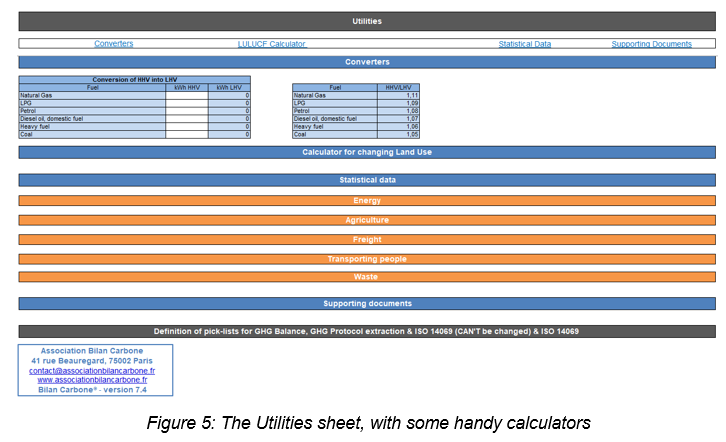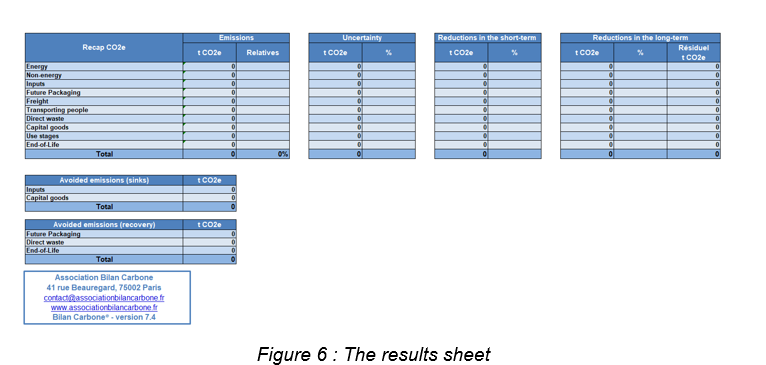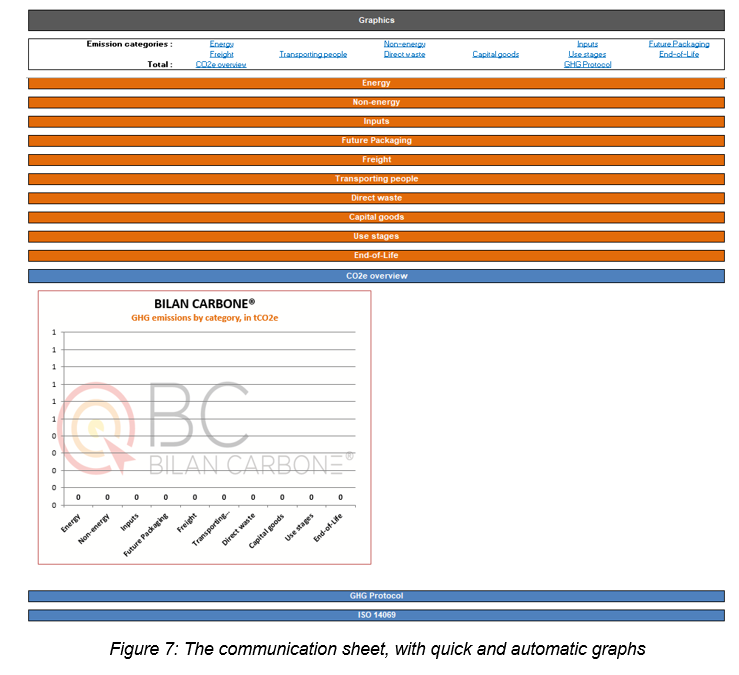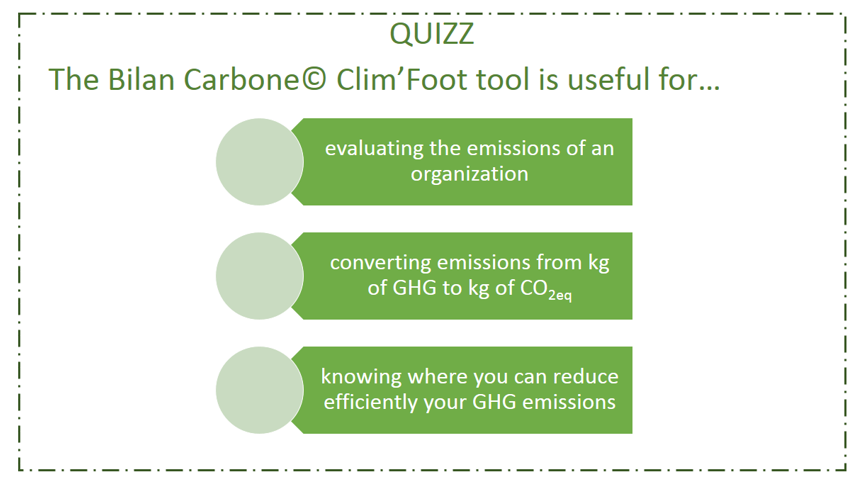The Bilan Carbone® Clim’Foot tool
What to expect?
The Bilan Carbone© Clim’Foot tool is a CFO calculation tool, used during the Clim’Foot project. It takes a picture of your organisation and is a mean to estimate its GHG emissions at a given moment.
It is an excel file with several spreadsheets containing fixed data and cases to fill in:
-
there are some spreadsheets to fill in according to the sectors and the organisation's activities (energy, transport, etc)
-
one spreadsheet with the emission factors used for the calculation
-
the final spreadsheets which display the results (one in CO2eq, one according to GHG Protocol standard and the last one according to ISO 14069 international standard) and edit some graphs.
The Bilan Carbone© Clim’Foot is adapted to the project : easier to use than the classic Bilan Carbone© tool, and adjusted for a complete reporting of your emissions. It takes into account all physical emissions, direct and indirect (scope 1/2/3). All emissions are calculated using the Global Warming Potentials (GWP) and results are presented in CO2 equivalent (CO2eq). This format allows to identify the most carbon emitter posts for the organisation, and to be able to act against them !
Counting GHG emissions is an intrinsically approximate exercise because of the uncertainties of the activity data and emission factors used during the process. The reflexion must be done in order of magnitude.
Some specificities
In the Bilan Carbone© ClimFoot tool, water vapor and ozone are not taken into account. Specifically, the ozone is not taken into account because there is no direct emissions of it, it is a short live gas and it is impossible to calculate indirect emission with a simple rule.
What will you find in the tool?
The Bilan Carbone© Clim’Foot tool contains everything you need to make a GHG accounting, except your activity data. It is organised in several spreadsheets to facilitate data insertion and results exploitation.
-
The first sheet presents the description of the organization
With general information.
-
The 10 following sheets are about your activity data.
You will find a sheet for:
-
Energy-linked emissions (like fossil fuel consumption),
-
Non-energy emissions (like CH4 direct emissions),
-
Inputs-linked emissions (like the use of metal, plastic, glass, agricultural products or chemical products),
-
Packaging-linked emissions (like the use of metal, plastic, glass, etc),
-
Freight-linked emissions (upstream, internal and downstream)
-
Emissions by transporting people (commuting, business travels, visitors travels)
-
Direct waste-linked emissions (Hazardous waste or not, wastewater)
-
Capital goods-linked emissions (buildings, infrastructures, vehicles & machines, IT)
-
Emissions during use stages (fuel, steam, cooling, electricity consumption)
-
End of life emissions (fuel, waste, leaks)
-
A sheet about emissions factors (EF):
The EFs used in all sheets and tables are gathered here, representing the database of the calculator. It is the central place to add or modify EFs. Moreover, it contains some statistical data. The tool you can download here contains only EF from Base Carbone©, the french EF database. During the project, each partner improved this sheet with his own country-specific EF.
-
A “utility” sheet
Containing tools to convert energy data according to the unit.
-
The results
They are presented in a classic overview, then in the GHG Protocol and in the ISO 14069 standard.
- Communication
Some automatically generated graphs are proposed in the last spreadsheet. You should personalized them for your own communication.
To see the answer of the quizz, just move the mouse over the picture!
You can download the tool beside, it is free! We remind you that there is training here allowing you to handle the tool properly.
See the next page "How to use the tool?". Or return to the menu.